Take input from user | Lottery Game
This tutorial we will build a CLI Lottery game app. For this we will use Deno's readLines and Logger that i have created. If you want to learn more about Logger implementation. Please visit: advanced-logger.

Taking input from user
To take input, We can use stdin stream from Deno as Deno.stdin. However, reading stream is very tough task Read My Blog. We can take help from readLines function. This will read stream of bytes and return whenever it found new line chars \n.
import { readLines } from "https://deno.land/std/io/mod.ts";
function main() {
const data = readLines(Deno.stdin).next();
console.log(data);
}
main();
Run:
deno run examples/lottery_game.ts
Type test and then [ENTER]⏎
Output:
Promise { <pending> }
test
Here if you have noticed, .next() after readLines. readLines is async iterator. So to get the value you have to call next(). This will return promise. To get value form it, we need to await for it.
import { readLines } from "https://deno.land/std/io/mod.ts";
async function main() {
const { value: input } = await readLines(Deno.stdin).next();
console.log("You have entered: " + input);
}
main();
Run again. Output:
test
You have entered: test
Let's use logger to print in color.
import { readLines } from "https://deno.land/std/io/mod.ts";
import { Logger } from "https://raw.githubusercontent.com/deepakshrma/deno_util/master/logger.ts";
async function main() {
const logger = new Logger();
const { value: input } = await readLines(Deno.stdin).next();
logger.info("You have entered: " + input);
}
main();
You will see same output but in cyan color. Cool!
So in this lottery game, We will ask user to enter a number. If guessed number matches the lottery number then game will end. Else user has to enter another number. This game will run till user enter lottery number.
To loop, We will use do-while loop.
// rest of the code
async function main() {
const logger = new Logger();
let matched = false;
do {
logger.warn("Guess the number: [1-10]");
const { value } = await readLines(Deno.stdin).next();
logger.info("You have guessed: %d\n", value);
const random = Math.ceil(Math.random() * 10);
logger.info("Lottery number: %d\n", random);
matched = Number(value) === random;
} while (matched !== true);
}
main();
Output:
Guess the number: [1-10]
3
You have guessed: 3
Lottery number: 2
Guess the number: [1-10]
4
You have guessed: 4
Lottery number: 4
Breakdown:
We are taking input from user. Same time we are generating number using Math.random. First time, when user enter number 3. It does not match generated lottery number 2. Game asks user to enter again. Soon user enter 4, it matches the newly generated number 4. Game exit.
Let's make it more interactive. We will add some virtual delay to show we are generating number. And user can exit game anytime while pressing q. We will do some error validation too. So that user should not enter something not expected.
import { readLines } from "https://deno.land/std/io/mod.ts";
import { Logger } from "https://raw.githubusercontent.com/deepakshrma/deno_util/master/logger.ts";
const delay = (ms = 1000) => new Promise((r) => setTimeout(r, ms));
async function main() {
const logger = new Logger();
let matched = false;
let LIMIT = 10;
do {
logger.warn(`Guess the number: [1-${LIMIT}], Press 'q' to exit!`);
let { value: guess } = await readLines(Deno.stdin).next();
guess = guess.trim();
if (guess === "q") {
logger.info("Thanks for playing this game! xiè xie!");
Deno.exit(0);
}
guess = Number(guess);
if (!guess || guess < 0 || guess > LIMIT) {
// check for NaN, repeat
logger.error(`You have wrong number. Please enter number [1-${LIMIT}]\n`);
continue;
}
logger.info("You have guessed: %d\n", guess);
logger.warn("Generating a number...");
await delay();
const random = Math.ceil(Math.random() * LIMIT);
// logger.info("Lottery number: %d\n", random);
// hints
const diff = guess - random;
if (diff > 0) {
logger.info("too high!!");
} else if (diff < 0) {
logger.info("too low!!");
} else {
matched = true;
logger.warn("Bingo!! You have won Zoker Lottery! Enjoy!\n");
}
} while (matched !== true);
}
main();
Run, You will see output like.
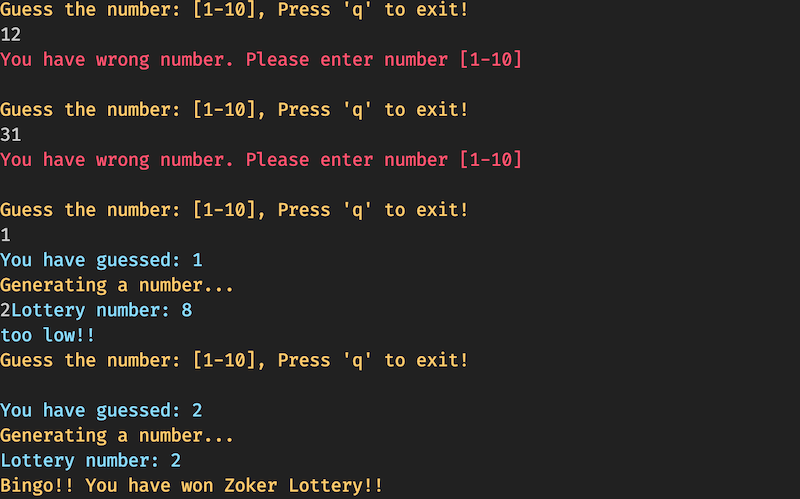
Breakdown:
delayis just a helping function to give delayguess = guess.trim();to clean up numberguess = Number(guess);to convert in number and validate itawait delay();virtual delay for 1 second.too high!!andtoo low!!to just give hint
I was lucky enough, I will lottery in 5-6 try. Haha! You can make harder, by increasing LIMIT to higher number Or removing hint to the user.
Thanks! If you like this tutorial. Please follow me, subscribe and clap for me on https://deepak-v.medium.com/
All working examples can be found in my Github
https://github.com/deepakshrma/deno-by-example/tree/master/examples