Creating Routing/Controller in Deno Server(From Scratch)
Introduction
Deno provides a standard package std/http for working with http/https server. However, the routing request to different Control is not supported out-of-box. Demo model is same as NodeJs. Saying that, Deno insist you to use module like oak. I will also recommend you to use this module.
Here in this tutorial, I will explain how you can build Super cool Router from scratch.
Before creating a routing, lets create a basic server.
import { serve, Response } from "https://deno.land/std/http/server.ts";
const PORT = 8080;
const server = serve({ port: PORT });
for await (const req of server) {
req.respond({ body: "hello world" }); // respond response
}
Run this deno run examples/basic_server.ts
Open browser at http://localhost:8080/. You will see hello world.
If you have not read my hello-world Article. I will recommend you to please read it.
Breakdown:
Here, whenever you request anything to server. It will return you hello world in response. Adding route will be done inside for-each loop. Let's add first route.
import { serve, Response } from "https://deno.land/std/http/server.ts";
const PORT = 8080;
const server = serve({ port: PORT });
console.log(`🚀 Server is running on http://localhost:${PORT}`);
for await (const req of server) {
switch (req.url) {
case "/users":
req.respond({ body: "Hello Mr. Unknown" });
break;
default:
req.respond({ body: "404! Page Not Found!" }); // respond response
}
}
Run this deno run examples/basic_server.ts
Open browser at http://localhost:8080/. You will see Hello Mr. Unknown. If you try some other URL, you will see 404! Page Not Found!.
Breakdown:
- Get the current request URL using
req.url - Switch between url
/usersand respond accordingly.
We can do something like this. The only issue with this approach. We can't have dynamic route like /users/1234 where is 1234 is the id of user.
As solution, Instead of directly matching one to one. We can use regex to match URL and get the id of user.
import { serve, Response } from "https://deno.land/std/http/server.ts";
const PORT = 8080;
const server = serve({ port: PORT });
const users = [{ name: "deepak" }, { name: "Sam" }, { name: "Britney" }];
console.log(`🚀 Server is running on http://localhost:${PORT}`);
for await (const req of server) {
const userRegex = /^\/users\/(\d+)/;
const match = userRegex.exec(req.url);
if (match) {
const userId = Number(match[1]);
if (users[userId]) {
req.respond({ body: JSON.stringify(users[userId]) });
} else {
req.respond({ body: "USER NOT FOUND" });
}
} else {
req.respond({ body: "404! Page Not Found!" }); // respond response
}
}
Run this deno run examples/basic_server.ts
Open browser at http://localhost:8080/. You will see {"name":"Sam"}. If you try URL with id 5, you will see USER NOT FOUND.
Breakdown:
Using regex match we achieve what we had needed. However, writing regex of complex pattern could be an issue. Let's use our first library as file. We will use path-to-regexp from pillarjs. This is the same library used by express server in nodejs.
import { serve, Response } from "https://deno.land/std/http/server.ts";
import { pathToRegexp } from "https://raw.githubusercontent.com/pillarjs/path-to-regexp/master/src/index.ts";
const PORT = 8080;
const server = serve({ port: PORT });
const users = [{ name: "deepak" }, { name: "Sam" }, { name: "Britney" }];
console.log(`🚀 Server is running on http://localhost:${PORT}`);
for await (const req of server) {
const userRegex = pathToRegexp("/users/:id");
const match = userRegex.exec(req.url);
/// rest of the code
}
Re-run app again. You will see no difference. Nice!
Here adding too much business logic in same for-each loop can leads to many issue. The major concern is maintenance. So let's move to controller/handler.
import { serve, ServerRequest } from "https://deno.land/std/http/server.ts";
// Rest of the code
for await (const req of server) {
const userRegex = pathToRegexp("/users/:id");
const match = userRegex.exec(req.url);
if (match) {
handleUsers(req, match);
} else {
req.respond({ body: "404! Page Not Found!" }); // respond response
}
}
function handleUsers(req: ServerRequest, match: RegExpExecArray) {
const userId = Number(match[1]);
if (users[userId]) {
req.respond({ body: JSON.stringify(users[userId]) });
} else {
req.respond({ body: "USER NOT FOUND" });
}
}
If you run app and request app with same input as previous. You will see same output. We just move the User logic to separate handleUsers function.
Nice! All good. However, managing these many route path and regex is tough task and hard to maintain as well.
As solution we can create a list/array of routes. The interface for Route could be
interface Route {
name: string; // name of the route, just for tracking
path: string; // path pattern for handler
handler: (req: ServerRequest, match: RegExpExecArray) => void; // handler to handle request
}
Let's create two handler. One for users, another one for posts.
function handleUsers(req: ServerRequest, match: RegExpExecArray) {
const userId = Number(match[1]);
if (users[userId]) {
req.respond({ body: JSON.stringify(users[userId]) });
} else {
req.respond({ body: "USER NOT FOUND" });
}
}
function handlePosts(req: ServerRequest, match: RegExpExecArray) {
const postId = Number(match[1]);
if (posts[postId]) {
req.respond({ body: JSON.stringify(posts[postId]) });
} else {
req.respond({ body: "POST NOT FOUND" });
}
}
const routes: Route[] = [
{ name: "posts", path: "/posts/:id", handler: handlePosts },
{ name: "users", path: "/users/:id", handler: handleUsers },
];
Create a handler for Page Not Found.
function routeNotFound(req: ServerRequest) {
req.respond({ body: "404! Page Not Found!" });
}
To match URL pattern, We can loop over all the routes and call the respective handler.
function router(req: ServerRequest) {
for (let route of routes) {
const reg = pathToRegexp(route.path);
const match = reg.exec(req.url);
if (match) return route.handler(req, match);
}
return routeNotFound(req);
}
The complete code will be like
import { serve, ServerRequest } from "https://deno.land/std/http/server.ts";
import { pathToRegexp } from "https://raw.githubusercontent.com/pillarjs/path-to-regexp/master/src/index.ts";
import users from "./users.ts";
import posts from "./posts.ts";
const PORT = 8080;
const server = serve({ port: PORT });
console.log(`🚀 Server is running on http://localhost:${PORT}`);
interface Route {
name: string; // name of the route, just for tracking
path: string; // path pattern for handler
handler: (req: ServerRequest, match: RegExpExecArray) => void; // handler to handle request
}
const routes: Route[] = [
{ name: "posts", path: "/posts/:id", handler: handlePosts },
{ name: "users", path: "/users/:id", handler: handleUsers },
];
for await (const req of server) {
router(req);
}
function handleUsers(req: ServerRequest, match: RegExpExecArray) {
const userId = Number(match[1]);
if (users[userId]) {
req.respond({ body: JSON.stringify(users[userId]) });
} else {
req.respond({ body: "USER NOT FOUND" });
}
}
function handlePosts(req: ServerRequest, match: RegExpExecArray) {
const postId = Number(match[1]);
if (posts[postId]) {
req.respond({ body: JSON.stringify(posts[postId]) });
} else {
req.respond({ body: "POST NOT FOUND" });
}
}
function router(req: ServerRequest) {
for (let route of routes) {
const reg = pathToRegexp(route.path);
const match = reg.exec(req.url);
if (match) return route.handler(req, match);
}
return routeNotFound(req);
}
function routeNotFound(req: ServerRequest) {
req.respond({ body: "404! Page Not Found!" });
}
Don't worry, We will further break down the entire code and do required clean up.
Breakdown:
- In above sample, The
routerfunction will be called on each request. - This router function will loop on each
Routefromroutesand try to match. - Once match found, it will call respective handler.
Code can be found at examples/basic_server.ts
Let's give final touch and break into files.
Create a controllers.ts file
import { ServerRequest } from "https://deno.land/std/http/server.ts";
import { getUserById } from "./users.ts";
import { getPostById } from "./posts.ts";
const fromRoot = (str: string) => Deno.cwd() + "/static/" + str;
export const findUserById = (req: ServerRequest, match: RegExpExecArray) => {
const id = Number(match[1]);
const user = getUserById(id);
if (user) {
req.respond({ body: JSON.stringify(user) });
} else {
req.respond({ body: "POST NOT FOUND" });
}
};
export const findPostById = (req: ServerRequest, match: RegExpExecArray) => {
const id = Number(match[1]);
const post = getPostById(id);
if (post) {
req.respond({ body: JSON.stringify(post) });
} else {
req.respond({ body: "POST NOT FOUND" });
}
};
export async function staticFile(req: ServerRequest, match: RegExpExecArray) {
// handle files
if (match) {
const filename = match[1];
const strPath = fromRoot(filename);
try {
req.respond({ body: await Deno.open(strPath) });
} catch (err) {
routeNotFound(req);
}
} else {
return routeNotFound(req);
}
}
export function routeNotFound(req: ServerRequest) {
req.respond({ body: "404! Page Not Found!" });
}
I have added static page handler[staticFile] for static assets.
Move all router logic in router.ts file
import { ServerRequest } from "https://deno.land/std/http/server.ts";
import { pathToRegexp } from "https://raw.githubusercontent.com/pillarjs/path-to-regexp/master/src/index.ts";
import { findUserById, findPostById, routeNotFound } from "./controllers.ts";
interface Route {
name: string; // name of the route, just for tracking
path: string; // path pattern for handler
handler: (req: ServerRequest, match: RegExpExecArray) => void; // handler to handle request
}
const routes: Route[] = [
{ name: "static", path: "/static/:page*", handler: staticFile },
{ name: "posts", path: "/posts/:id", handler: findUserById },
{ name: "users", path: "/users/:id", handler: findPostById },
];
function router(req: ServerRequest) {
for (let route of routes) {
const reg = pathToRegexp(route.path);
const match = reg.exec(req.url);
if (match) return route.handler(req, match);
}
return routeNotFound(req);
}
export default router;
Finally the main server with request logger: final_server.ts
import { serve } from "https://deno.land/std/http/server.ts";
import router from "./router.ts";
import { Logger } from "https://raw.githubusercontent.com/deepakshrma/deno_util/master/logger.ts";
const logger = new Logger();
const PORT = 8080;
const server = serve({ port: PORT });
console.log(`🚀 Server is running on http://localhost:${PORT}`);
for await (const req of server) {
logger.info("/%s:\t%s \t\t%s", req.method, req.url, new Date().toISOString());
router(req);
}
Run this deno run examples/final_server.ts
Open browser at http://localhost:8080/static/home.html. You will see Magic.
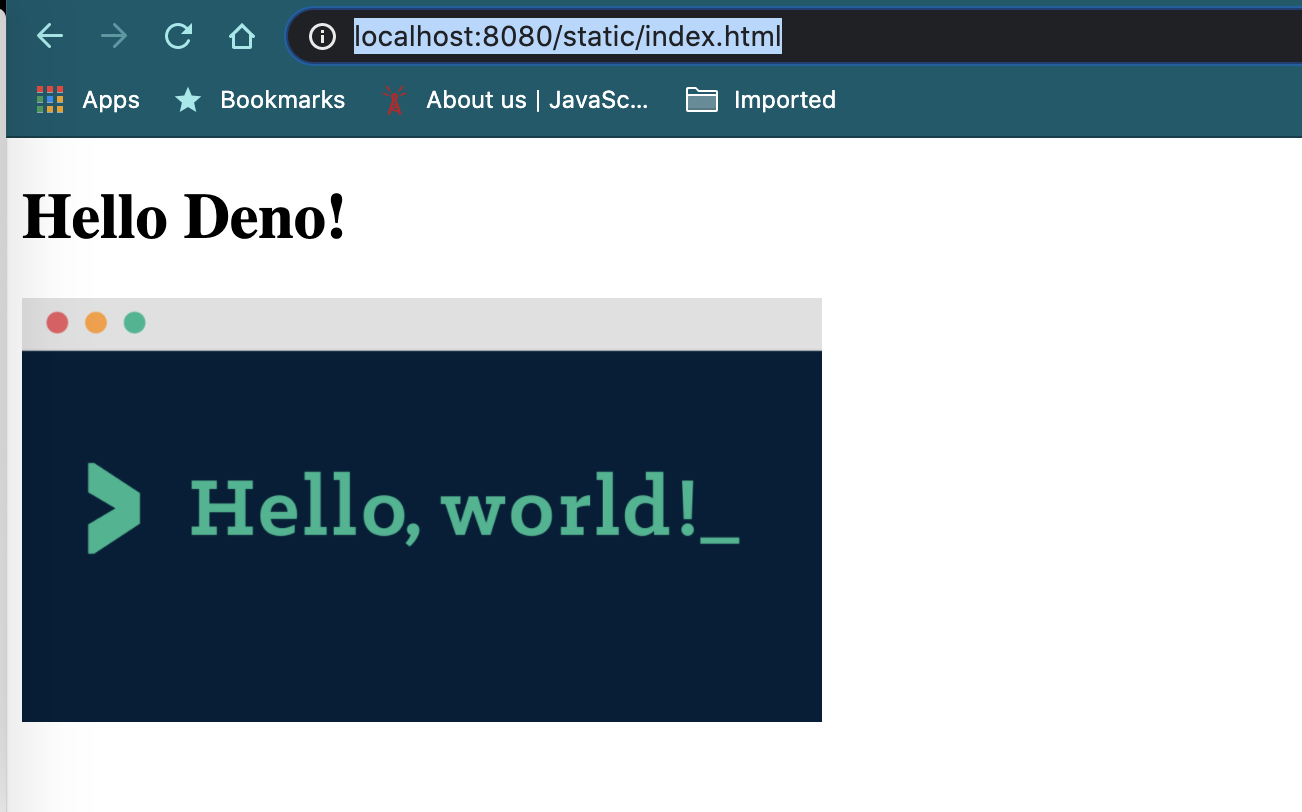
Good Job! Thanks for support in advance. Please do follow me, subscribing and clapping on https://deepak-v.medium.com/
All working examples can be found in my Github
https://github.com/deepakshrma/deno-by-example/tree/master/examples
